تنظیمات زمان در سرور VMware ESXi
Category : دستهبندی نشده
تنظیمات زمان در سرور VMware ESXi
Time synchronization between virtual machine and ESXi server is very important. It would be really painful if you had to manually configure and sync the time between the host and virtual machines. But VMware ESXi have built in time management to make your life easier. Today I will show you how to configure NTP Server in ESXi host and sync time between the VMs and host machines.
Time Synchronization Between Virtual Machine and ESXi Server
Log in to VMware host via vSphere client. Click Inventory and select the particular host.You will now see bunch of tabs on right window. Click the configuration tab as you can see the picture below shows just that. 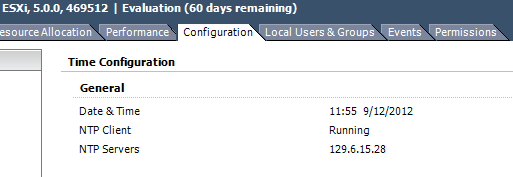
Then click properties on top right corner. You will see the following dialog box after clicking it.
Now, click the Options button.
In the General tab, select Startup Policy as Start automatically if any ports are open, and stop when all ports are closed. Click Restart and click OK. Now select NTP Settings on the left pane. Here you can add the NTP server. Click add button and give the IP address or domain name of the NTP server. Then click OK.
Select the check box, Restart NTP service to apply changes and click OK. Now, click the check box, NTP Client Enabled.
Now your host gets IP address from NTP server. After getting IP from NTP server you now want to sync time between host and VMs. As we are already in vSphere client. Right click on any of the virtual machine and click edit settings. This will open up the properties of virtual machine.
Here, select the Options Tab. Click on VMware Tools on the left pane. On the right pane select the check box, Synchronize guest time with host. Now your virtual machine gets the time from your host machine.





