محتوای آموزش:
1- آشنایی اولیه و نصب ویندوز سِـروِر 2012
2- اصول مقدماتی و مهم ویندوز پاوِرشِـل
3- نصب Active Directory Domain Services
4- مدیریت یوزر اکانت، گروپ اکانت و کامپیوتر اکانت
5- کار با فرایندهای Organizational Unit
6- مدیریت سرویسهای Active Directory Domain با استفاده از پاوِرشِـل
7- اجرا و پیادهسازی IPv4 ، IPv6 ، DHCP ، DNS ، Local Storage و File Services
8- پیادهسازی سرویسهای مربوط به چاپ
9- موارد مهم و زیرشاخههای مربوط به اصل Group Policy
10- پیادهسازی Server Virtualization از طریق فرایند Hyper-V
11- نصب Server Core
12- اطلاعات تکمیلیِ نصب و پیکربندی ویندوز سِـروِر 2012 برای آزمون 410-70
تاریخ انتشار: 22-01-2013
سطح: متوسط
مدت زمان آموزش: بخش اول: 3 ساعت و 55 دقیقه / بخش دوم: 3 ساعت و 30 دقیقه / بخش سوم: 2 ساعت 21 دقیقه
مدرس: Ed Liberman
فهرست کامل سرفصلها و عناوین آموزش (به همراه زمان دقیق آنها) :
[Part 1]
Welcome to Windows Server 2012 Installing and Configuring – 00:01:23
Welcome – 01:23
Installing Windows Server 2012 – 00:35:16
Minimum Hardware Requirements – 01:31
Installation – Demo – 01:30
Initial Setup – 03:20
Operating System Installation – 07:32
Configuration Local Server – 10:18
Setting Up IP Configuration – 02:28
Configuring Windows Update – 02:34
IE Enhanced Security – 02:13
Other Dashboard Options – 01:44
Dashboard Menus – 01:49
Summary – 00:17
Introduction to Windows PowerShell – 00:27:52
Introduction – 01:58
PowerShell – Demo – 01:17
Accessing PowerShell – 03:44
Performing a Search – 02:46
PowerShell vs Command Prompt – 04:00
PowerShell ISE – 04:10
Task Manager – 02:06
Get-Help Command – 01:30
Commands Tab – 05:45
Summary – 00:36
Installing Active Directory Domain Services – 00:44:44
Introduction – 00:20
Installing a Role – 09:10
Logical Components of AD DS – 06:52
Physical Components of AD DS – 02:06
Deployment Configuration Options – 02:54
Adding a Forest – 06:54
View PowerShell Script – 02:02
Prerequisite Check Warnings – 05:15
Additional Domain Controllers – 08:10
Summary – 01:01
User Account Management – 00:36:56
User Account – 01:23
Traditional Active Directory Management Tools – 03:40
New Active Directory Management Tools – 02:22
User Account Management – Demo – 00:31
Users and Computers – 01:41
Active Directory Administrative Center – 02:23
Default Containers – 03:35
Creating a User Account – 05:48
User Properties – 04:15
User Template – 05:38
Common Administrative Processes – 05:15
Summary – 00:25
Group Account Management – 00:17:17
Group Account – 00:20
Group Types and Scopes – 03:00
Group Management Strategy – 05:59
Group Account Management – Demo – 00:31
Creating a Group – 03:02
Adding Users to Groups – 03:49
Summary – 00:36
Computer Account Management – 00:11:10
Computer Account Management – Demo – 00:23
Joining a Computer to a Domain – 02:30
Manually Create a Computer Account – 04:27
Moving Objects – 03:14
Summary – 00:36
Working with Organizational Units (OUs) – 00:22:13
Introduction – 00:32
Organizational Unit (OU) – 02:45
Working with OUs – Demo – 01:08
Creating an Organizational Unit – 03:35
Organizing the OUs – 03:16
Determining Structure – 01:03
Accidental Deletion – 04:37
Delegation of Control Wizard – 04:20
Summary – 00:57
Managing Active Directory Domain Services Using PowerShell – 00:38:45
Introduction – 01:17
LDAP Distinguished Name – 06:07
Traditional Active Directory Bulk Management Tools – 04:54
PowerShell Cmdlets for User, Group, and Computer Accounts – 06:10
Managing AD DS Using PowerShell – Demo – 04:07
Creating New AD User in PowerShell – 09:06
Removing Objects with PowerShell – 06:04
Summary – 01:00
[Part 2]
Implementing IPv4 – 00:17:50
Introduction – 00:32
Implementing IPv4 – Demo – 00:39
Setting up IP Configuration with Server Manager – 07:35
Alternate IP Configuration – 01:51
View IP Configuration – 06:46
Summary – 00:27
Implementing IPv6 – 00:15:27
Introduction – 01:26
Node Types – 03:32
IPv4 and IPv6 Coexistence – 05:11
IPv6 Transition Technologies – 04:15
Summary – 01:03
Implementing DHCP – 00:44:06
Introduction – 01:38
Introduction to DHCP – 10:51
Using DHCP in a Routed Network – 05:09
Implementing DHCP – 08:37
DHCP Management Tool – 12:44
Creating a Reservation – 02:34
Server Options – 01:43
Summary – 00:50
Implementing DNS – 00:53:58
Introduction – 00:41
Introduction to DNS – 02:17
DNS Components – 02:10
Exploring DNS – Demo – 04:40
Domain Namespace – 02:36
DNS Query – 06:23
Forwarder – 03:45
DNS Forwarding – Demo – 03:50
Caching – 04:04
DNS Zones – 12:19
DNS Zones – Demo – 02:20
Creating a New Zone – 07:21
Summary – 01:32
Implementing Local Storage – 00:25:40
Introduction – 01:01
Local Storage – Demo – 00:37
Disk Management – 04:22
Shrinking a Volume – 13:45
Extend a Volume – 01:16
Convert to Dynamic Disk – 04:17
Summary – 00:22
Implementing File Services – 00:31:16
Introduction – 00:51
Server Overview – 10:14
Auditing – 01:30
Effective Permissions – 03:34
Sharing – 03:45
Access Based Innumeration – 02:01
Offline Sharing – 02:55
Shadow Copies – 05:35
Summary – 00:51
Implementing Print Services – 00:22:37
Introduction – 00:37
Implementing Print Services – 10:02
Printer Priorities – 07:09
Branch Office Direct Printing – 04:06
Summary – 00:43
[Part 3]
Introduction to Group Policy – 00:26:39
Introduction – 00:45
Group Policy – Demo – 05:15
Working with GPOs – 03:39
Edit GPO Settings – 05:49
Policies – 07:05
Starter GPOs – 01:30
Deleting Links and GPOs – 02:05
Summary – 00:31
Implementing a Group Policy Infrastructure – 00:23:25
Introduction – 06:53
Group Policy Results – 08:05
Group Policy Modeling – 05:38
GP Update – 02:20
Summary – 00:29
Working with Group Policy Exceptions – 00:24:04
Introduction – 01:17
Group Policy Exceptions – Demo – 01:00
Block Inheritence – 01:22
Enforced Exception – 04:37
Security Filtering – 04:43
WMI Filtering – 01:35
Loopback Processing Mode – 08:29
Summary – 01:01
Implementing Server Virtualization with Hyper-V – 00:41:02
Introduction – 00:50
Server Virtualization – Demo – 01:54
Hyper-V Manager – 01:32
Creating a New VM – 11:01
Installing the Operating System – 05:23
VM Settings – 11:11
Hard Disk Settings – 03:39
Networking in Hyper-V – 05:03
Summary – 00:29
Installing Server Core – 00:15:03
Introduction – 01:29
Installing Server Core – Demo – 01:53
Real World Use of Server Core – 00:37
Removing User Interface – 06:10
Recovery with PowerShell – 04:25
Summary – 00:29
The Installing and Configuring Windows Server 2012 (70-410) Exam – 00:07:49
Introduction – 00:15
Getting Ready for 70-410 – 00:56
Information About the Exam – 03:02
The Path to Certification – 03:36
Next Steps – 00:03:05
Next Steps – 03:05
نکات:
1- این آموزش به زبان انگلیسی است.
2- آموزش به صورت فیلمهای جداگانه برای هر فصل است.
3- فرمت فایلها MP4 است.
4- فایل های دانلودی قابلیت تعمیر با WinRAR در صورت دانلود ناقص را دارا می باشند.
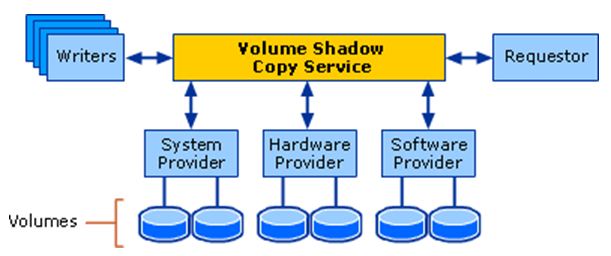

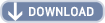


آخرین دیدگاهها