استوریج EMC VNX5200
استوریج EMC VNX5200 استوریجی در اندازه Entry می باشد که برای محیطهایی که به دنبال استفاده از استوریج بلاک با قابلیت تبدیل و استفاده در ساختار فایل نیز می باشند مناسب می باشد. استوریج VNX2 این سری برای محیطهای بلاک توسط کمپانی سازنده پیشنهاد می شود. استوریج VNX5200 قابلیت پشتیبانی از 125 عدد هارد 2.5 اینچی و یا 3.5 اینچی مدل SAS ، NL-SAS و SSD را دارد که مطابق با آخرین معماری MCx Multicore شرکت EMC می باشد.

شرکت EMC با ارائه سری VNX2 یک رسد خیلی مناسبی در حوزه سخت افزارهای این سری انجام داده است. این ارتقاهای سخت افزاری شامل استفاده از PCIe 3.0 به جای PCIe 2.0 و معماری MCx که شامل Multicore RAID و Multicore cache و Multicore FAST Cache می باشد و می تواند از هسته های پردازنده های موجود در SP ها به طرز بهینه ای استفاده نماید.
بسیاری از این ارتقاها در جهت استفاده استراتژیک از حافظه فلش می باشد به دلیل اینکه در ساختار هیبریدی زمان استفاده از حافظه فلش بسیار مهم می باشد. مطابق با شرکت EMC ، نزدیک 70 درصد از استوریج های VNX2 هیبرید تولید شده امروزی با هاردهای فلشی پیکربندی می شوند و نرم افزار EMC FAST Suite برای راه اندازی قابلیت های Caching و Tiering ارائه می شود.

استوریج VNXe3200 نیز اخیرا توسط EMC آپدیت شده است. استوریج VNX5200 برای کاربران Mid ساخته شده است و برای استفاده به عنوان استوریج اصلی در سازمانهایی که اندازه آنها قدری بزرگتر از استوریج VNXe3200 می باشند مناسب می باشد.
استوریج VNX5200 می تواند در لایه بلاک و فایل و یا Unified مورد استفاده قرار گیرد و این استوریج دارای شاسی سه یونیتی با قابلیت پشتیبانی از 25 عدد هارد دیسک 2.5 اینچی بر روی شاسی خود می باشد. شاسی استوریج های EMC VNX را با نماد DPE که مخفف Disk Proccessor Enclosure می باشد نشان می دهند.
این دستگاه دارای پردازنده های 1.2 گیگاهرتزی متشکل از چهار هسته Xeon E5 و مقدار 16 گیگابایت حافظه رم می باشد.
این دستگاه از پروتکل های FC ، FCoE ، iSCSI و NAS پشتیبانی می کند.
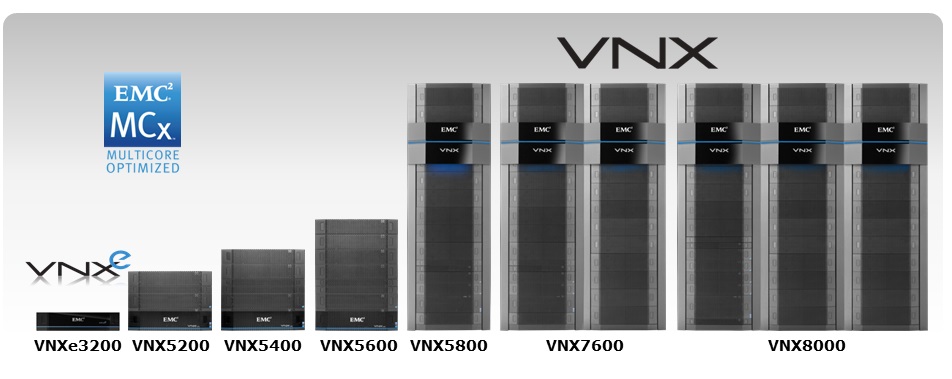
استوریج های خانواده VNX2 دارای چهار سری دیگری بجز VNX5200 و VNXe3200 می باشد.
| ظرفیت SSD FAST Cache |
حداکثر تعداد هارد دیسک |
حداکثر ظرفیت ذخیره سازی |
سری استوریج |
| یک ترابایت |
250 عدد |
یک پتابایت |
VNX5400 |
| دو ترابایت |
500 عدد |
دو پتابایت |
VNX5600 |
| سه ترابایت |
750 عدد |
سه پتابایت |
VNX5800 |
| 4.2 ترابایت |
1000 عدد |
چهار پتابایت |
VNX7600 |
| 4.2 ترابایت |
1500 عدد |
شش پتابایت |
VNX8000 |
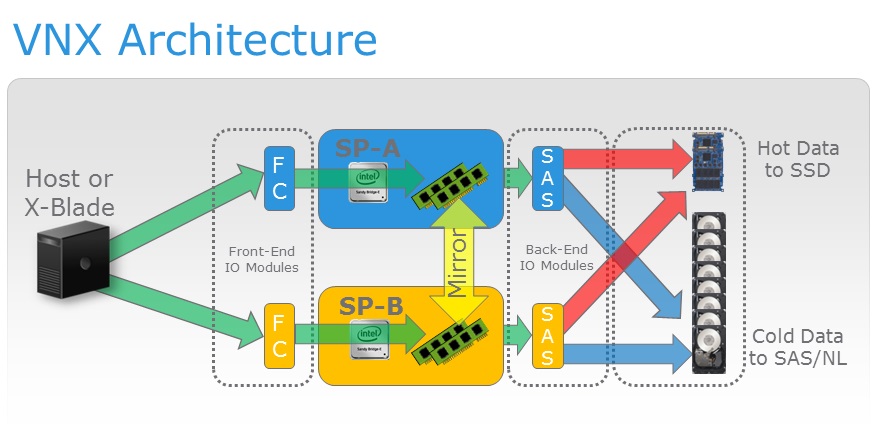
استوریج بلاک VNX5200 از دو پردازنده Storage Processor با تکنولوژی 6G SAS بهره مند می باشد. در مدل های Unified این دستگاه می توان از یک یا دو عدد Data Mover و یک کنترلر برای سرویس NAS استفاده نمود. این دستگاه نیز به مانند دیگر سری استوریج های VNX2 از ماژول های UltraFlex I/O برای ساختار بلاک و فایل استفاده می کند. استوریج VNX5200 حداکثر سه عدد Data Mover و حداکثر سه ماژول UltraFlex در هر Data Mover را ساپورت می کند.
ساختار چند هسته ای MCx
استوریج VNX با تکنولوژی چند هسته ای پردازنده و نسل قبلی این پلتفرم بصورت پیش فرض قابلیت مقیاس پذیری دینامیک پردازنده را در سطح بالا نداشتند. در سیستم عامل OE سری های VNX1 و CLARiiON CX قابلیت اجرای سرویس RAID بر روی یک هسته خاص را ندارد ولی در مدل تک هسته ای FLARE ، تمامی هسته های پردازنده در هسته اولی جمع می شوند. برای مثال تمامی پردازش های ورودی توسط هسته صفر مدیریت می شوند و حتی از طریق همین هسته به هسته های دیگر Delegate می شود تا کلیه تگناها قابل پوشش دهی باشند.
در ساختار MCx شرکت EMC ، کلیه سرویسهای استوریج بر روی کلیه هسته ها پخش می شوند.
مهمترین مزیت معماری MCx ، پشتیبانی از LUN های Active/Active در استوریج های Symmetric می باشد که به هاست ها قابلیت دسترسی همزمان از طریق SP را می دهد. قابلیت Symmetric Active/Active به دو SP اجازه نوشتن مستقیم بر روی یک LUN و بدون نیاز داشتن به ارسال آپدیت به SP اصلی را می دهد.
در حال حاضر سیستمهای VNX2 ، قابلیت دسترسی Symmetric active/active برای RAID group LUN را دارند ولی برای Pool ها پشتیبانی نمی شوند.
یکی دیگر از قابلیت های کلیدی استوریج های معماری MCx شرکت EMC ، پشتیبانی از نرم افزار EMC FAST Suite می باشد که به کاربر دستگاه قابلیت استفاده از هارد دیسکهای نا همگون را در یک Pool می دهد که باعث افزایش فزاینده سرعت و کارایی ذخیره سازی استوریج می شود. در آپدیت جدید هاردهای eMLC نیز ساپورت می شوند.
EMC VNX5200 Specifications
- Array Enclosure: 3U Disk Processor Enclosure
- Drive Enclosures:
- 2.5-inch SAS/Flash (2U), 25 drives
- 3.5-inch SAS/Flash (3U), 15 drives
- Max SAN Hosts: 1,024
- Min/Max Drives: 4/125
- Max FAST Cache: 600GB
- CPU/Memory per Array: 2x Intel Xeon E5-2600 4-Core 1.2GHz/32GB
- RAID: 0/1/10/3/5/6
- Max Raw Capacity: 500TB
- Protocols: FC, FCoE, NFS, CIFS, iSCSI,
- Storage Types: Unified, SAN, NAS, Object
- Drive Types: Flash SSD, SAS, NL-SAS
- Capacity Optimization: Thin Provisioning, Block Deduplication, Block Compression, File-Level Deduplication and Compression
- Performance: MCx, FAST VP, FAST Cache
- Management: EMC Unisphere
- Virtualization Support: VMware vSphere, VMware Horizon View, Microsoft Hyper-V, Citrix XenDesktop
- Max Block UltraFlex I/O Modules per Array: 6
- Max Total Ports per Array: 28
- 2/4/8Gb/s FC Max Ports per Array: 24
- 1GBASE-T iSCSI Max Total Ports per Array: 16
- Max FCoE Ports Per Array: 12
- 10GbE iSCSI Max Total Ports per Array: 12
- Control Stations: 1 or 2
- Max Supported LUNs: 1,000 (Pooled)
- Max LUN Size: 256TB (Virtual Pool LUN)
- Max File System Size: 16TB
- Number of File Data Movers: 1, 2 or 3
- CPU/Memory per Data Mover: Intel Xeon 5600/6GB
- UltraFlex I/O Expansion Modules for Block:
- 4-Port 2/4/8Gb/s Fibre Channel
- 4-Port 1Gb/s (copper) iSCSI
- 2-Port 10Gb/s (optical) iSCSI
- 2-Port 10GBASE-T (copper) iSCSI
- 2-Port 10GbE (optical or twinax) FCoE
- UltraFlex I/O Expansion Modules for File:
- 4-Port 1GBASE-T
- 4-Port 1GBASE-T and 1GbE (optical)
- 2-Port 10GbE (optical)
- 2-Port 10GBASE-T (copper)
طراحی و ساخت
در استوریج های VNX ، کامپوننت های مختلفی وجود دارند که در زیر به اختصار اشاره خواهیم نمود:
SPE: Storage Processor Enclosure
DPE: Disk Processor Enclosure
DAE: Disk Array Enclosure


ماژول های UltraFlex که توسط این دستگاه ساپورت می شوند:
- Four-port 8Gb/s Fibre Channel module with optical SFP and OM2/OM3 cabling to connect to an HBA or FC switch.
- Four-port 1Gb/s iSCSI module with a TCP offload engine and four 1GBaseT Cat6 ports.
- Two-port 10Gb/s Opt iSCSI Module with a TCP offload engine, two 10Gb/s Ethernet ports, and an SFP+ optical connection or an twinax copper connection to an Ethernet switch.
- Two-port 10GBaseT iSCSI module with a TCP offload engine and two 10GBaseT Ethernet ports
- Two-port 10GbE FCoE module with two 10Gb/s Ethernet ports and an SFP+ optical connection or a twinax copper connection
- Four-port 6Gb/s SAS V2.0 module for backend connectivity to VNX Block Storage Processors. Each SAS port has four lanes per port at 6Gb/s for 24Gb/s nominal throughput. This module is designed for PCIe 3 connectivity and can be configured as 4x4x6 or 2x8x6.
در صورتی که بخواهیم استوریج VNX5200 را در حالت فایل و یا Unified استفاده بکنیم باید از یک یا دو عدد Data Mover استفاده کنیم. دستگاه Data Mover از یک پردازنده 2.13 گیگاهرتزی و چهار هسته پردازنده Xeon 5600 و شش گیگابایت حافظه رم بهره می برد و تا حداکثر ظرفیت 256 ترابایت به ازای هر Data Mover را ساپورت می کند.
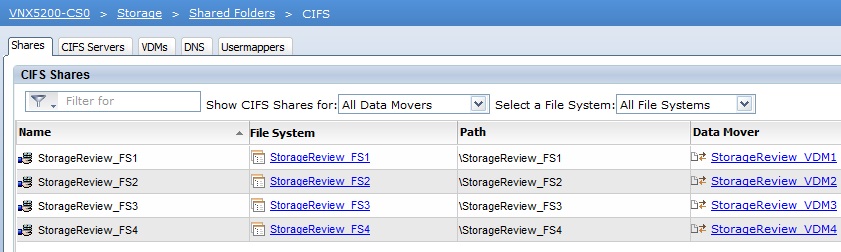
Control Station
کنترل استیشن یک دستگاه یک یونیتی می باشد که مدیریت کارکرد Data Mover ها را بر عهده دارد. با توجه به وجود دو عدد کنترل استیشن در دستگاه قابلیت Redundancy برای این سیستم مدیریتی نیز وجود دارد.
مدیریت و سرویس های دیتا Management and Data Services
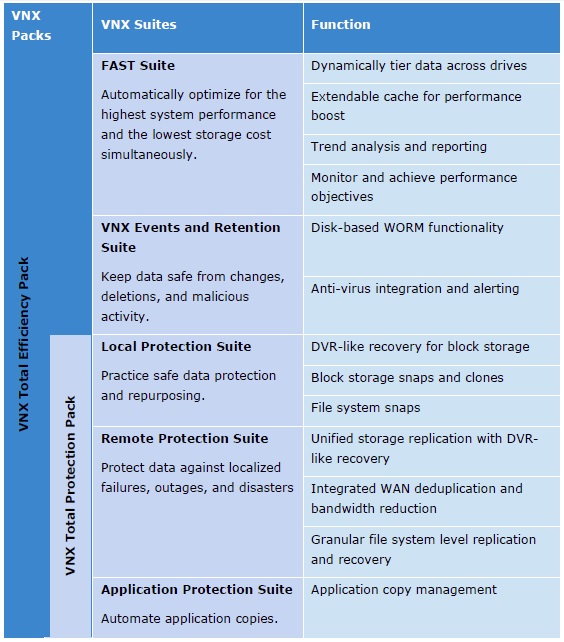
استوریج های خانواده VNX از نرم افزار Unisphere برای مدیریت خود استفاده می کنند که این نرم افزار از قابلیتهایی مانند Deduplication بهره مند می باشد.
نرم افزار Unisphere Central امکان مدیریت و مانیتورینگ چندصد استوریج را در قالب یک کنسول مدیریتی فراهم می سازد. این نرم افزار همچنین شامل نرم افزار VNX Monitoring and Reporting نیز می باشد که مدیریت مصرف و تحلیل ظرفیت ذخیره سازی را در اختیار کاربر قرار می دهد.
در محیطهای مجازی ، برای هماهنگ سازی استوریج VNX5200 در VMware vSphere می توان از نرم افزار های VAAI و VASA استفاده نمود و از این طریق ، از کنسول vSphere می توان مدیریت استوریج را انجام داد.
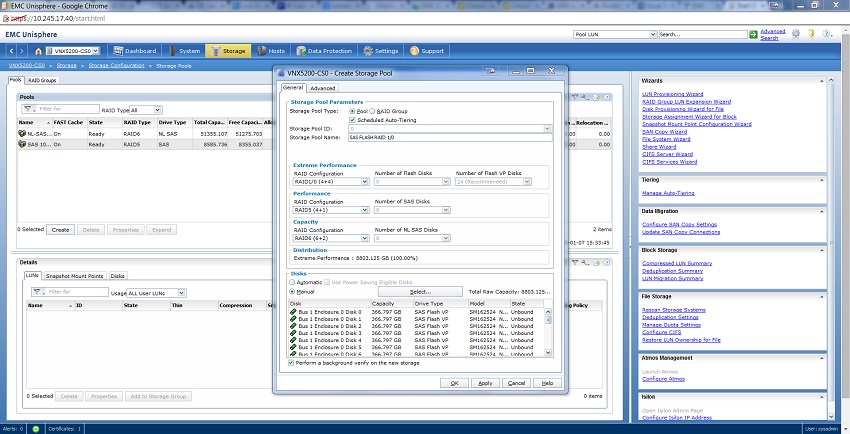
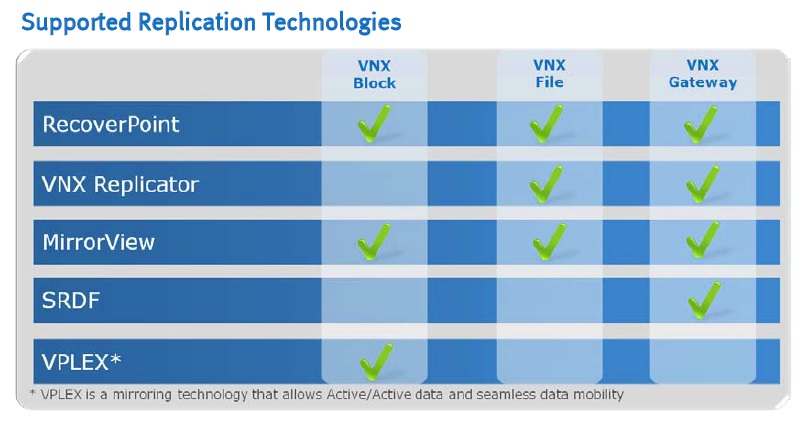
قابلیت Local Replication بر روی Unisphere موجود می باشد ولی برای امنیت دیتا باید از پک RecoverPoint Local Replication استفاده نمود. نرم افزار VPLEX می تواند برای بالا بردن قدرت دسترسی دیتاسنترها مورد استفاده قرار گیرد. استفاده از Remote Replication نیز گزینه مناسبی برای امنیت داده ها به حساب می آید.
نتیجه گیری

مزایا
- پشتیبانی از بسیاری از پروتکل های ارتباطی با استفاده از ماژول های UltraFlex
- پشتیبانی از پیکربندی بلاک و فایل و Unified
- قابلیت هماهنگ سازی و استفاده در ساختارهای مجازی
معایب
- حداکثر ظرفیت 600 گیگابایت FAST Cache
گروه فنی و مهندسی وی سنتر ارائه دهنده کلیه تجهیزات و راهکارهای ذخیره سازی EMC آمادگی خود را برای تامین نیازهای مشتریان اعلام می دارد.
شماره تماس: 88884268
ایمیل: info@vcenter.ir


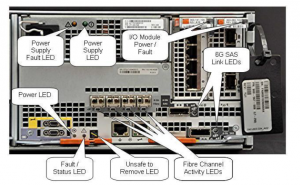
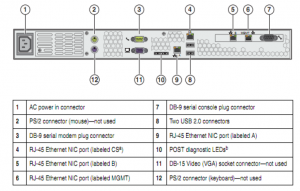
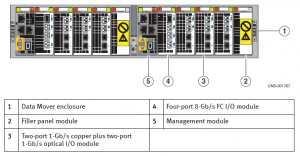


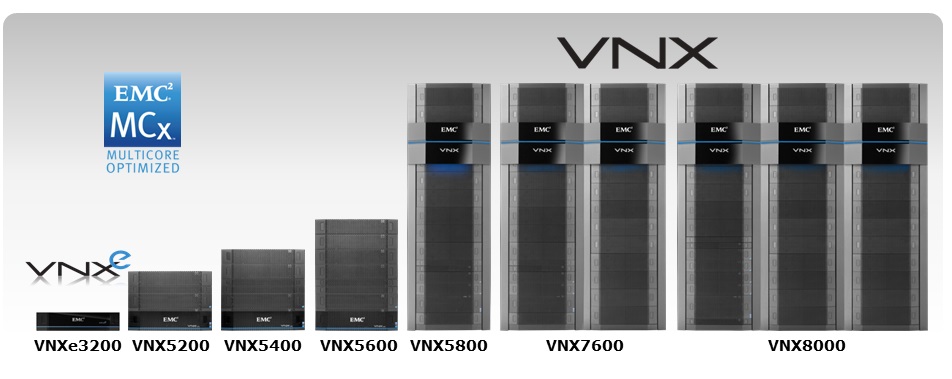
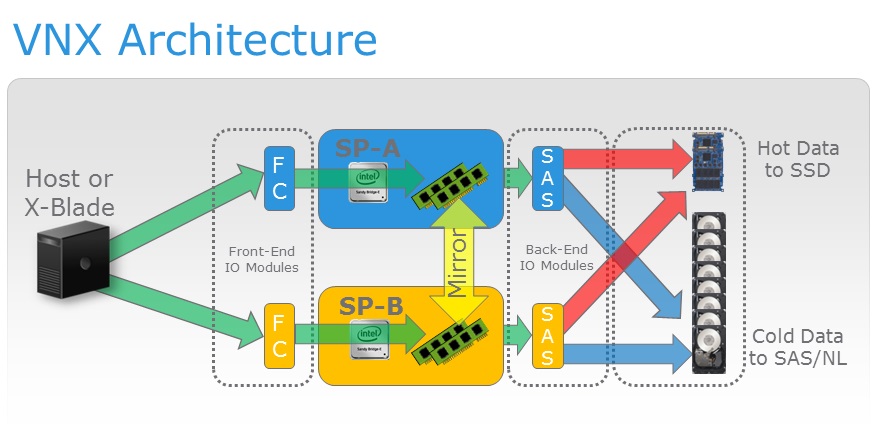


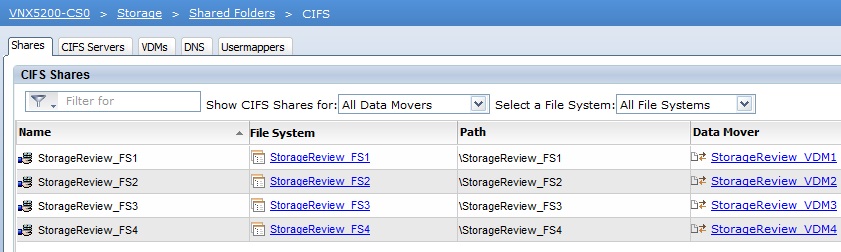
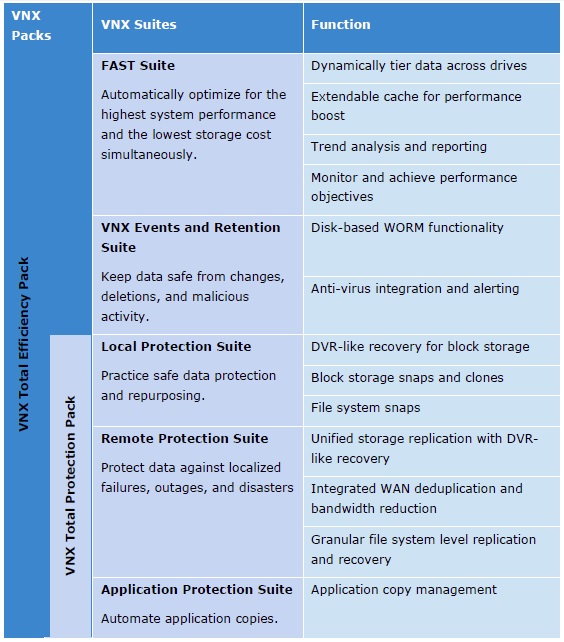
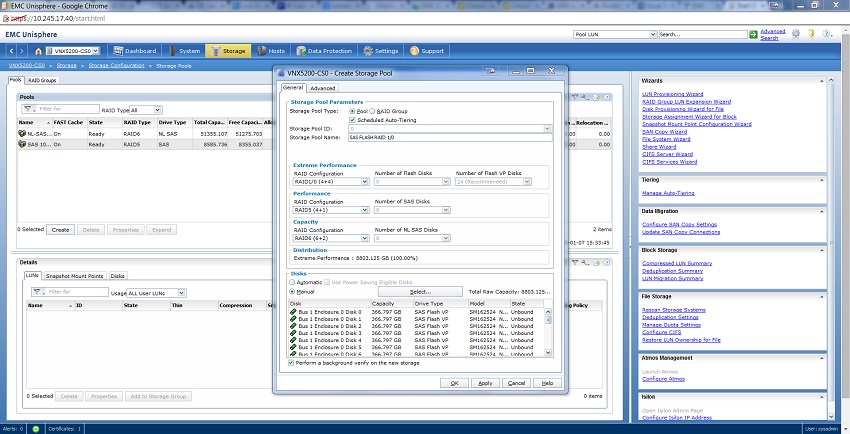
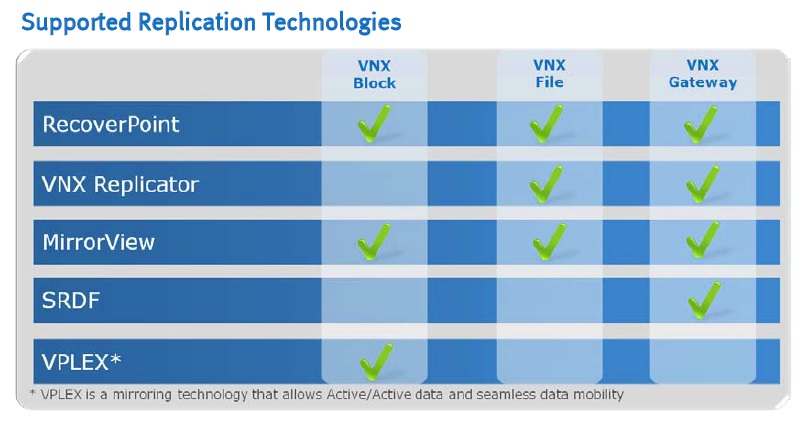








آخرین دیدگاهها